
Plant-4D E&I .NET is a 100% configurable to adapt to your Workflow and Management of Change process.
Plant-4D E&I .NET and its previous versions have been used by engineers in a wide variety of E & I projects. It is designed to be a robust and powerful tool in the hands of qualified Instrumentation and Electrical specialists. It provides a way for the Instrumentation and Electrical engineers to gain time, reliability and safety in their work, and to simplify their interactions with the other members of the organization or outside contractors.
Plant-4D E&I .NET is powered by Microsoft.NET technology and supports MS SQL Server and graphical engines: such as AutoCAD, MicroStation, and
Microsoft Visio.
Data Entry – Instrumentation
A central core is used to define the basic data structure, using the internal database management tools. This central module handles information for:
Loop List
Instrument Index
I/O (Input / Output) List
Equipment List
Line List
Process data and more.
Data Entry – Electrical
The electrical data is segregated from the process and instrumentation data into its own module. Data such as I/O points and wiring details are shared between modules providing an integrated E & I system. This module handles information for:
Area specific electrical data diversity, load factor etc
Motor characteristics library
Starter panel equipment settings
Electrical cable types
Electrical motor starter schematics
Consumer load list and more.
Datasheets module
A generic datasheet module that permits creation and management of formats for all disciplines using the system, including Process, Instrumentation, Electrical and even mechanical departments.
Easily configured to fit your local standards or formats
Extensive library of standard forms provided
Restricted access to fields easily configured
Libraries can be easily configured to meet any site or corporate requirements
Change markings are automatically generated
Uses graphical images where required
Supports “see list” format for grouped tags on a single generic form
Import/Export features with MS Excel format
Wiring module
The wiring module allows you to define all the wiring logic from the field to the control system.
Wire cables to junction boxes, instruments and marshalling cabinets
Cross wire in cabinets
Wire jumpers on terminal strips
Manipulate cable wires as required for As Built
Perform non-standard wirings
Assign I/O to DCS and PLC control systems
Fully configurable wiring module, you decide the configuration that best suits your project
Cable list is auto-generated as you progress
Loop diagrams, wiring tables in tabular or graphic format, are auto-generated to your standards
Cable routing module (Option)
The cable routing module allows you to automatically route all Electrical, Instrumentation and Systems cabling entered in the wiring module.

Override with manually selected routes
Define redundant routes
Define bend radii
Segregates IS/ExP/LV/MV
Hook-up drawings module
Hook-up or installation diagrams module produces drawings that combine information from two distinct sources,
A library of drawings showing the physical set-up of the instrument (or motor), and the way it has to be installed.
A library of commonly used parts required for the installation or mounting of the instruments, etc.
Both these libraries can be easily customized by the user. The hook-up document typically shows the following information,
Tags list associated with the hoop-up
A parts list required for installation
As all data is shared across the various modules, global or partial lists of material needed for any part of a project can be generated by the module.
Maintenance module (Option)
This module continues the design phase data into the sustaining or maintenance phase. Data generated by the designers can easily be used to generate work lists for maintenance crews. This module includes:
Supports all disciplines, Instrumentation, Electrical, Mechanical, etc
Human resource management
Schedule maintenance routine definition
Random repair job definition
Safety precaution instructions/routines
Default maintenance routines definition for similar instrument types
Maintenance work lists
Maintenance history list
Document management
This module includes:
Document list
Document batch print manager
Reports generation, editing and printing
Drawing generation, editing and printing for AutoCAD, MicroStation and Visio.
Utilities
This module includes:
Database view builder and manager
Data Import/Export utilities
Change history data viewer
P&ID product data exchange tools





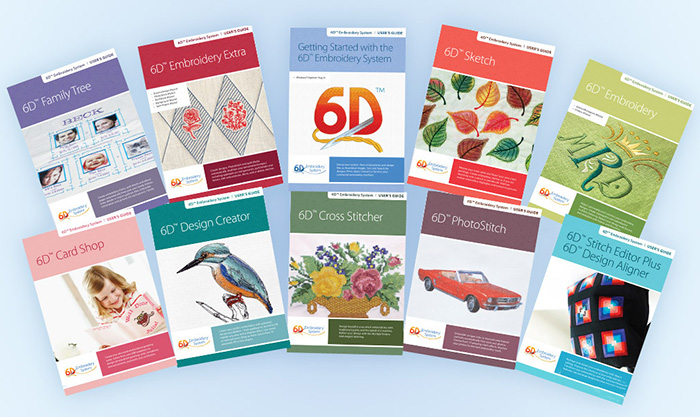






 In addition to creating very large assemblies, you get a greater selection of characters lettering. Corel Draw Essentials already built into the software to convert dot pattern vectors embroidery. The cross stitch function * is now integrated in the software.
In addition to creating very large assemblies, you get a greater selection of characters lettering. Corel Draw Essentials already built into the software to convert dot pattern vectors embroidery. The cross stitch function * is now integrated in the software. 
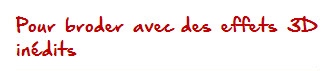


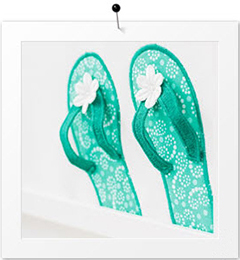




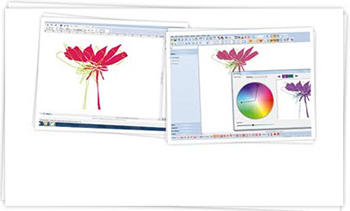


.png)

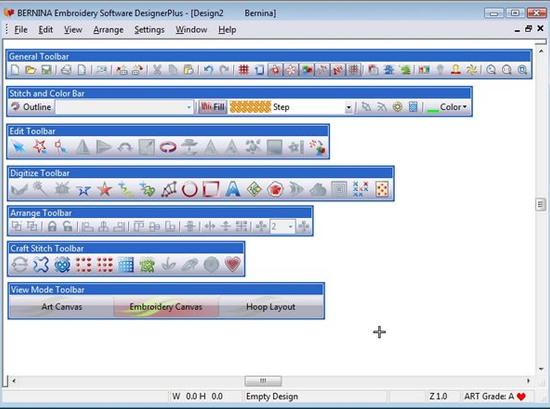


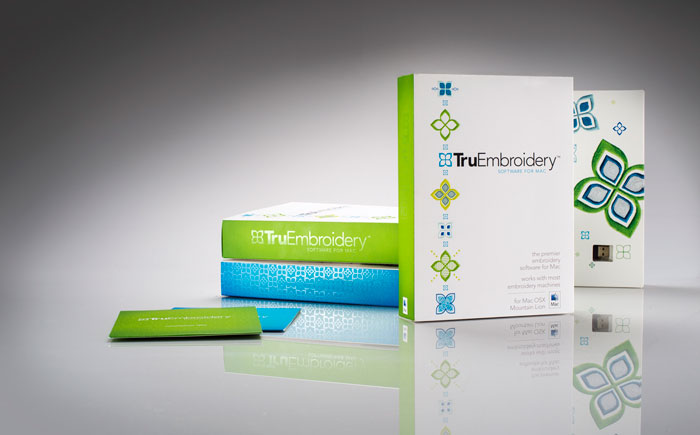


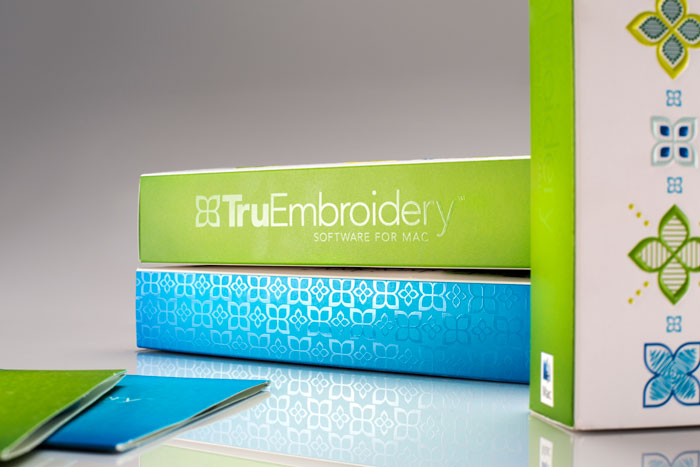


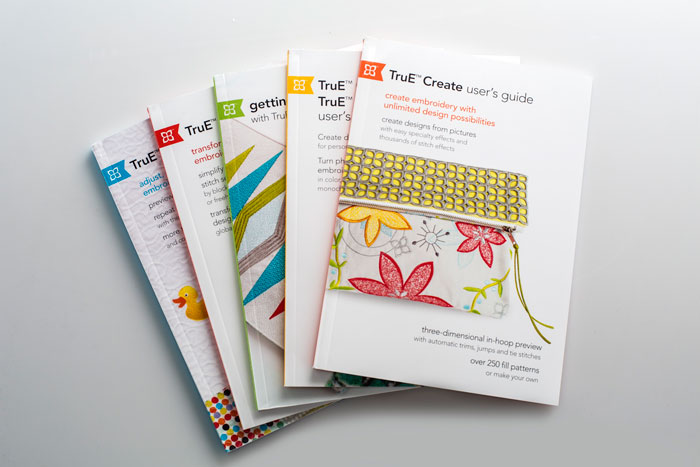

 This is a complete imaging and signal processing software compatible with all the major manufacturers of radar. This leading product of the Geophysical Archaeometry Laboratory is fast becoming the imaging software of choice for GPR users.
This is a complete imaging and signal processing software compatible with all the major manufacturers of radar. This leading product of the Geophysical Archaeometry Laboratory is fast becoming the imaging software of choice for GPR users.


 Plant-4D E&I .NET is a 100% configurable to adapt to your Workflow and Management of Change process.
Plant-4D E&I .NET is a 100% configurable to adapt to your Workflow and Management of Change process.



 Photogrammetric software for 3D multi-image measurement in digital
Photogrammetric software for 3D multi-image measurement in digital